Guest post by Leslie Helakoski
For more on the book, see this post on Shutta Crum’s blog today.
I drag my feet when it comes to marketing my books. The exception is when it comes to making a book trailer. Book Trailers don’t take a ton of work, they aren’t expensive if you do it yourself, and it feels like play, not work. I’ve just finished making my third book trailer, this one for the newly released DOGGONE FEET! Here’s a short synopsis of how I did it.
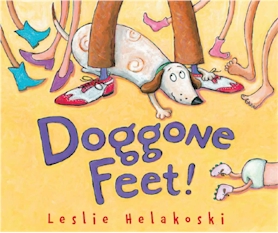
- Research. In order to convince myself what I wanted to undertake was possible, I watched a bunch of book trailers online. It reassured me that many of them were very simple and still worked well. I read up on the subject—blogs, articles, and Darcy’s fabulous book, The Book Trailer Manual, full of helpful information and reminders.
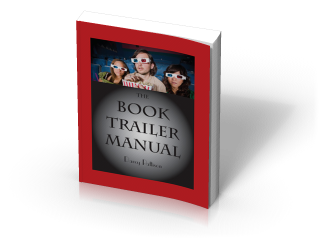
Finally, a friend showed me a few basic moves on i-movie — which was already on my Mac laptop. (Note: For Windows users, look for the free Movie Maker software.) - Mood. I know that choosing music often comes after creating the content but in some cases, finding the right music helped me decide how to proceed. (Like when I came across a great chicken squawking song that fit the craziness in BIG CHICKENS.
If you can’t see this video, click here.So what mood did I want to convey with DOGGONE FEET? I knew I wanted to use zydeco music—zippy playful music from my Louisiana heritage that went along with an underlying music theme in the book. I even used the term ‘zydeco shoes’ in the book as an homage to artist Earl Hebert who has a book about his paintings by that name. It comes with a CD of zydeco music by The Lucky Playboys. With a phone call or two, (I knew a relative of his) I got permission from Mr. Earl’s estate to use the term and the music. The music set the fun snappy mood that I felt matched the book. I loaded the song I chose into i-tunes and then from i-movie, I imported the music into my project.
- Content. I made lots of little scratchy thumbnail storyboards with 10-12 panels. As with all forms of rough drafts, several ideas were pretty bad, but one thing lead to another and eventually, I came up with an idea that I thought worked. I wanted to showcase the fun art and give an idea what the tension in the book was about. In this case, I decided I did not want to use text directly from the book but rather a short summary of what happens instead. I decided on two main ideas I wanted to bring in. (Don’t try to smush in more than that!)
- A dog is adopted by two feet and takes up residence under their table.
- More and more feet show up at the table escalating tension for the dog.
I scanned several images from the first half of the book and dropped them into i-movie. The program assigned a few seconds to each image.
- Cheat. If you are a techie and want to spend time learning to play with i-movie, I promise it isn’t hard. But I used my teenage son who mastered the basics in an hour with the promise of tripling his allowance. He used a tool called the Ken Burns effect to move the camera across the art in each segment so the images didn’t appear too static. Then we went back and dropped a line or two of type on each scene. We used black so that it did not conflict with the colors of the art and mimicked the look of the book itself.
- Fine Tuning. We adjusted the timing in the music to be sure shifts in music coordinated with the images and to be sure the reader had enough time to read each line that came up. Trailers that are too long try my patience, so I kept mine close to one minute. I did not want to give away the ending or tell the complete story anyway, so short was good. Once I had the tension cranked up with the text adding more and more feet to each scene, I left the reader wondering what the dog would do next. Then, I tacked on an image of the cover and was ready to roll credits.
- Credits. The closing was another place we had fun. Think of going to the movies when the producers do something clever to make you sit through the credits. I initially wanted to use dogs reading my book in the trailer but ran into trouble with the voice-overs. (See chapter one in Darcy’s book.) I settled for a clip of my dog reading the book while wearing glasses. My son filmed it on a flip video, which plugged right into the computer and could be dragged into i-movie. We rolled credits over the dog footage and faded the music out in the last two seconds.
- Done! Next we loaded the video onto youtube and to vimeo (directions are online) and other sites that teachers or librarians might access. I now have a handy promo when I guest blog and when I send emails to friends and bookstores etc. It’s a great way to promote my book without feeling like a salesman.
Doggone Feet! Video
If you can’t see this video, click here.
And now I give myself permission to stop marketing and go back to what I love best—writing the actual story.
I love this trailer! And thanks to Leslie for spelling out the book trailer how-to’s so well. I can’t wait to get my hands on a copy of the book!
This was great! Loved the trailer and loved the how-to directions. My favorite part, though, was at the end. Please tell me your doggy is a bichon (or at least, mostly bichon)!? Reminded me of our Lucky (who passed away last year at the age of fourteen). What a cute doggy and what a fun idea to film him (her?) wearing glasses and reading your book!
I love book trailers. I’ve got a link to a new one on my site of a picture book that was just released. I’m going to print this out for future reference. Hope I get to make one some day.
This is great, makes me excited to check out the book! For those of us without a teenage son, do you have any recommendations for reasonably priced options for creating a book trailer? I have come across a couple of sites, one being flexible media.com, but with your experience I thought I would check with you first.
Try Animoto.com. It’s easy and fun. The free version lets you do a 30-second video and paid versions have many more options. The cool thing is that they provide music, too.
Darcy