This month-long series of blog posts will explain author websites and offer tips and writing strategies for an effective author website. It alternates between a day of technical information and a day of writing content. By the end of the month, you should have a basic author website up and functioning. The Table of Contents lists the topics, but individual posts will not go live until the date listed. The Author Website Resource Page offers links to tools, services, software and more.
All ABOUT You!
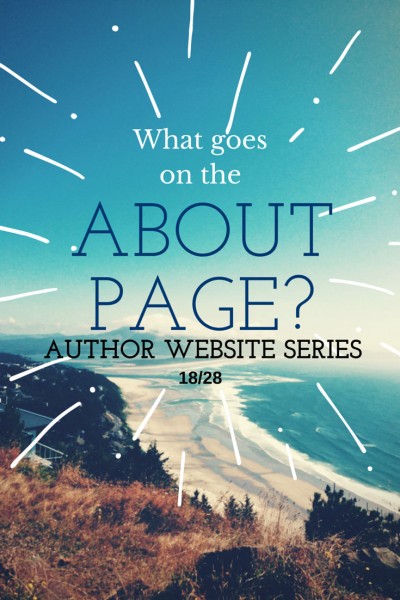
In the introduction to this series of posts, I referred to a 2008 Codex Study that listed what readers want on an author website. For the writing sections of this series, we’ll go through these recommendations and make sure you include the information that readers want.
The Codex study reported that 7.5% of readers visit an author website before they purchase a book.
“The Codex report found that visiting an author’s website is the leading way that book readers support and get to know their favorite authors better. And this is true regardless of age.”
Wow, don’t we want fans who will “want to get to know you better”? Of course.
Readers want to get to know you better.
Of course, you want them to know you, too. But not too well. This is a balancing act between privacy issues and revealing the fascinating bits about you. The ABOUT page should give tell offbeat things about you in an intriguing way.
Here are common strategies:
- Links to Publisher and Publicity folks. Hmmm. Do you really care about the reader of your books? This is cold and off-putting.
- Your Resume. Many authors just use the ABOUT page to list their book credits and awards. I think that’s a mistake; it reads like an obituary to me. And yet, often a reader needs this information. For example, you may be speaking somewhere and the host needs a list of your credits for the introduction. Agents, editors, librarians and reporters may want that full bibliography. But do you need to clog up the ABOUT page with a listing of every single credit you have? It sure looks professional, but it’s not my cup of tea.

Instead, here’s how I suggest dealing with the official biography/resume/curriculum vitae/etc. Type it up and then upload a .docx or .pdf and include a link on the ABOUT page; readers who need the information will be able to access it easily. I like to include a last line that says, “Last updated on Mo/Day/Year.” When something interesting happens, I have a new publication, etc., I try to remember to update this file. Updating and re-uploading your bio should be on a monthly checklist, so it stays updated. Read my full bibliography and bio here. - Lots of Pictures. Some authors treat the ABOUT page as a photo album and sprinkle it with photos of their family, awards ceremonies, important life events, etc. Childhood or baby pictures are popular. While it can give insight into your life, this strategy is a bit too self-indulgent for my tastes. At times, though, people need high resolution pictures of you, your book covers, and related items. You can include links at the bottom of this page, but I suggest a link to a PICTURES page instead. High-quality photos (300dpi is standard) tend to be big files and often need to be placed in zip files for easy downloading. If you have lots of pictures, think about where you want to add them. Here on the About page, or on their own PHOTOS page. Or, you may want to maintain a Flickr account and send people there. You don’t have to have everything on your website, you can link to other resources.
- In his book, Book Marketing is Dead, Derek Murphy suggests that you find and tell an engaging story about your career. The philosophy here is that YOU are a Brand, and you need to tell the Brand Story. Think about the stories that circulated about J.K. Rowling when Harry Potter first came out. She was a single mother, writing in cafes and such, and this book would change her life. The more I move into the Indie publishing world, the more I want to say that my books are Stories Unleashed! If this type of branding appeals to you, read Murphy’s book or other books about how to create a brand name and follow their advice on the ABOUT page.
Intrigue Your Readers. I suggest you leave the official bio and photos to download links and concentrate on hooking up with your readers in a unique and personal way.
Join me in August, 2014 the Boston area for a one-day workshop, BUILD YOUR AUTHOR WEBSITE. I’ll also be teaching a Novel Revision Retreat and a one-day Picture Book Workshop. Get the details here.
IDEAS for Your ABOUT Page
Work these and other ideas into a draft that includes lots of active verbs and a dash of hype. Humor plays VERY well here. Include links near the end to your resume, photos, and anything else of interest. On my ABOUT page, I also link to an audio file where I pronounce my name and to a recent blog-radio interview. It’s all done in just 228 words.
Links. Don’t feel like you must include everything here. The goal is to intrigue. However, you may link to downloadable files, recent interviews, photos or anything you like. You may want to link to the NEWS page that you’ll create later.
HINT: Name of the ABOUT Page. It is standard practice to call an ABOUT page, just ABOUT. Not About-Darcy or About-Pattison. The link should be your domain, plus ABOUT. The link to my ABOUT page is just https://darcypattison.com/about. On your site/blog this will be one of the most visited pages, so make it easy to find and use.
Other ABOUT Page Ideas to Keep Readers Coming Back
According to the Codex report, readers want to know an Author’s Literary Tastes. Readers want lists of the author’s favorite writers and recommended books. Younger fans are also more interested in knowing about their favorite authors’ book, music, and movie recommendations. This could go on the ABOUT page, if you wish, or it could go on the sidebar of your blog. Think about what information you want to share and how you want to share it. There are many options:
- Create a book club where you select books to recommend and discuss.
- Create a discussion group on GoodReads.
- Or create a special GoodReads Author Q&A group
- Use a GoodReads widget to update fans on what you are reading.
- Blog about your favorite book of the month.
Leave a comment about how you share your literary tastes with your friends, family and fans.
A Tale of Two Kates: Examples of Very Different, but Effective ABOUT Pages
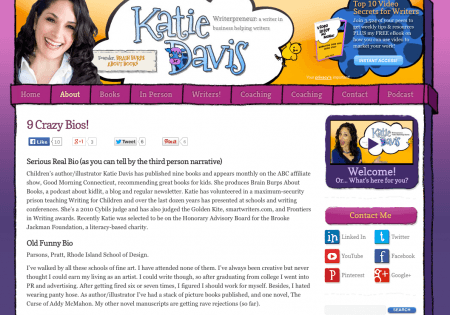
ABOUT page for Katie Davis. She includes 9 different bios–lots of fun!
Children’s book author and illustrator Katie Davis has a humorous take on the ABOUT by giving you multiple bios: The Serious Bio, the Old Funny Bio, the Secret Bio, the Bio That Includes Stuff About My Family, the Haiku Bio, The Limerick Bio, the Fake Bio, the Twitter Bio, the Rebus Bio, the Video Bio, and a link to “The other Katie Davises,” just so you won’t get confused by other online KDs. It’s a fun and funny ABOUT page. It IS Katie Davis.
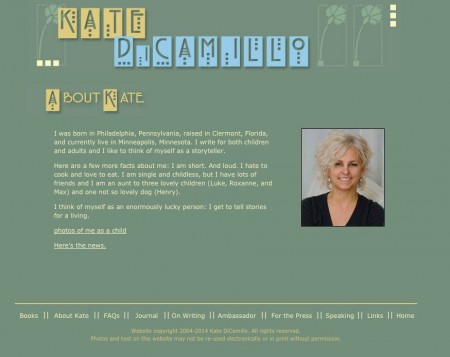
Kate diCamillo’s ABOUT page on the other hand is short and humorous. The author of popular childen’s books that are the basis for movies, BECAUSE OF WINN DIXIE, THE TALE OF DESPERAUX, and FLORA AND ULYSSES, she almost doesn’t need an introduction. On her ABOUT page, Kate includes links to News and Photos. Understated, yes. But Kate is a rather shy person with a reputation of stage-fright. This fits her personality.
Other About Pages to Study:
Illustrator Pamela Zagarenski
Please suggest other ABOUT pages to study in the Comments. And by the way, if you want to stay connected to me, sign up for my newsletter below.

