The digital revolution and the rise of self-publishing or indie publishing has been fueled by two things: ebooks and print-on-demand (POD) books. eBooks are inexpensive and easy to distribute. POD books remove the need for expensive up-front costs of printing thousands of books and then warehousing them. Instead, a book is only printed when there’s an order.
Today, I’ll give a very brief look at ebooks, especially the ebook distributors and software programs for formatting ebooks. If you have questions about POD printing, leave a comment and I’ll address it in a future post.
Where to Distribute eBooks
The problem with publishing an ebook is that there are so many stores, often with proprietary requirements. The Kindle format is a closed system, and files you create for Kindle can’t be used anywhere else. The other formats are more interchangeable: Apple iBooks, Kobo, and Nook. Aggregators are distributors who send your ebooks to many different places; they are popular because you upload one place and the aggregator then sends the book everywhere else for you. It gives you a one-stop work flow and an aggregate dashboard to monitor sales. Of course, the aggregator takes a fee for this service, but some people find it worth it. Aggregators also take on the task of making sure your files are compliant for each store. Popular aggregators include Draft2Digital, PublishDrive, Smashwords, and StreetLib.
Personally, I upload direct to Kindle, Nook, iBooks, Kobo, and use PublishDrive as my main aggregator for other bookstores including GooglePlay (Android. Closed to new author-publishers, so the only way in is through an aggregator.) There are many pros and cons for going direct, choosing an aggregator, and which combination is right for your business. If there’s interest, I can do a post on that–leave a comment. But for now, just know that you’ll want to investigate the range of possibilities. Also, nothing is set in stone. You can try one set of distributors for a time period and change it next month if you like.
Formatting
Formatting ebooks is quite simple with the new tools available. The easiest is Vellum, a program that has a WYSIWYG (What you see is what you get) interface. You’re not staring at coding, but at the book the way it will appear on most ereaders. Vellum offers a variety of style sheets to choose from. One of the most exciting things about Vellum is that it exports to as many store formats as possible.
You can tell Vellum which stores you’ll distribute to, and it will generate separate folders with the necessary files for that store; it makes uploading to distributors simple. One marketing trick is to place links in the back of your book to your other books or to a newsletter signup. eBook stores will reject your book, though, if you have links to other stores. For example, Kindle only allows Kindle links and links to your website. Vellum automates this for you and when they generate the store-specific files, it will include only allowed links for that store.
Vellum works wonderfully for novels. However, if you publish picture books or even short chapter books with lots of images, it won’t work. The program can handle images, but once you get past a couple, it’s harder to work with.
For short chapter books, I’ve used Jutoh because it allows more control. It gives you access to the coding, so if you like to look under the hood, this is a good program for you. The Help Menu is great. Yesterday, I updated a short chapter book, and when I generated the epub files, there were 13 errors. Jutoh’s help, though, told me what to do for each problem, and I solved all of them in under ten minutes. There was often a link that took me directly to the problem and told me how to solve it. Great in-program help! Jutoh is great for novels, and short chapter books with limited images.
For picture books, come back tomorrow for a post about that.
I need to mention one more program and that’s eBookFlightDeck.com. If you’re formatting anywhere except Vellum, you’ll need to make sure the files are compliant with ebook standards before you upload them anywhere. eBookFlightDeck costs $15/month for 5 ebook files and will tell you exactly where and what is wrong with any files. I love this program! However, I only subscribe a couple times a year for one month only. Most of my books are clumped into spring or fall seasons, so when I’m getting a season’s files ready, I’ll batch the ebook process and spend a month making sure all the files are right.
Marketing eBooks
The biggest question on marketing ebooks is where will you upload and sell your books. Kindle offers the KDP Select program which comes with certain marketing advantages, but requires exclusive distribution. The big debate in self-publishing circles is should you go wide or exclusive. That is, should you put your ebooks into Kindle Select exclusively, or should you distribute everywhere you can. David Gaughran wisely sums up the argument in his article, A Tale of Two Marketing Systems. Go read it and make sure to follow the links to in-depth information on the Kindle Select options.
Once you decide on where you’ll distribute, you’ll also want to think about advertising. These days, it’s hard for books to be “discovered.” Discoverability is an industry-wide concern. Like most businesses, the solution is to advertise. There are many options for that including Facebook ads, Bookbub ads, Amazon Marketing Service ads, and a host of smaller platforms that promote books to their audiences. Each platform could take a separate post, so again, ask questions if you want to know more.
This is a very brief overview of how indie publishers write, format, distribute and sell their books. Tomorrow, I’ll deal with a specific problem: formatting picture books. I’m happy to go into any of these in-depth–leave a comment with questions.
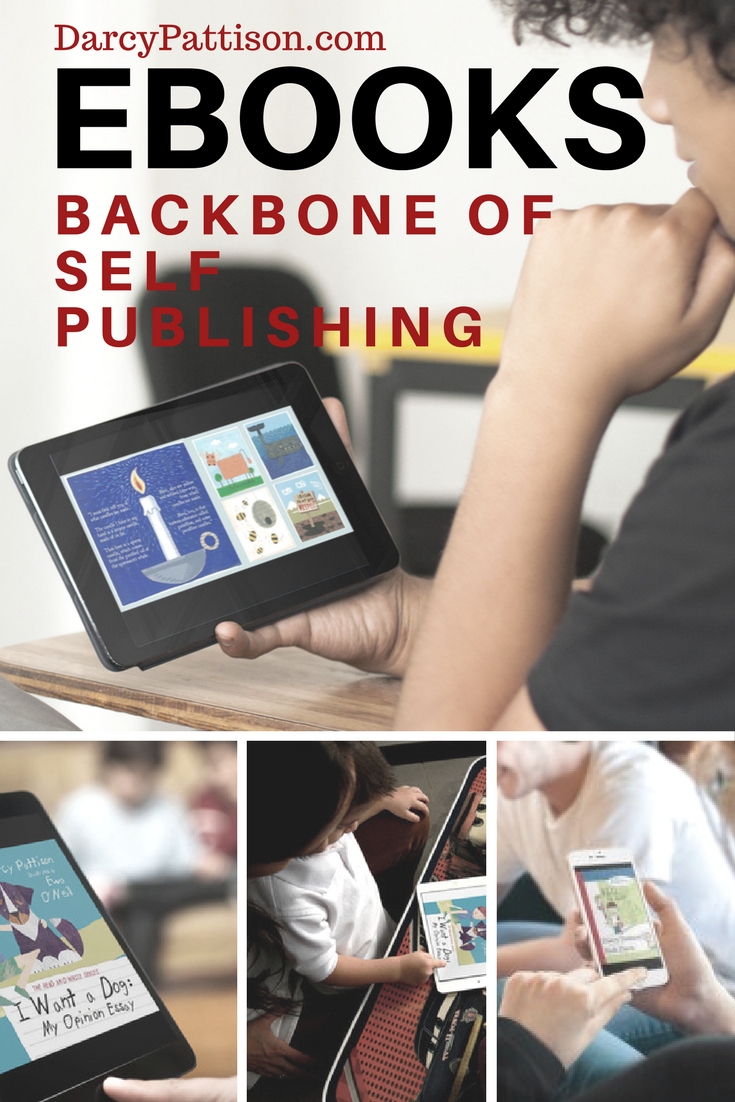
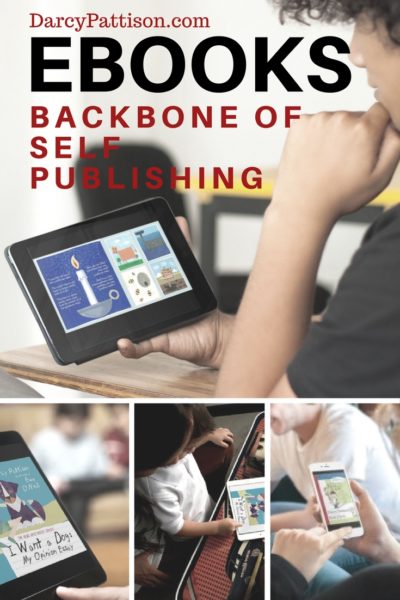
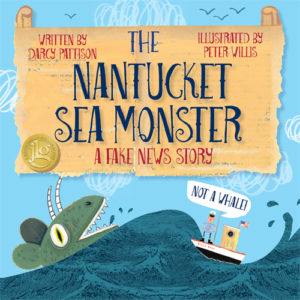
Excellent post! I’ve uploaded directly in the past, but now use D2D for everything except Kindle. My list is still small so I’m not losing a great deal of $, but I’ll probably revisit the idea of ditching the aggregator as my list grows. Also, I’m excited to explore Vellum! I keep hearing how easy it is to use, and I’ll finally have a manuscript ready soon to experiment. Would love to read more about using Facebook ads and AMS ads in the future.
Thanks Darcy for the useful blog post about ebook formatting. I love having all the different format options with their links in one place. Genius idea joining EbookFlightsDeals twice a year and formatting all your books during that time.
Thanks, Kim. No need to join eBookFlightDeals for a whole year when I only use it twice a year! Hope this helps.
Darcy
Dawn:
I just started going direct, so I’ve continued. If I was starting now, I’m not sure which way I’d go. I’m also very please with PublishDrive, because they put books in GooglePlay, plus all over the world. I’d suggest it as a great complement to Draft2Digital.
I’ll keep FB ads and AMS ads on the radar for new posts!
Darcy
Hi Darcy!
I’m really curious what you use for formatting a picture book for kindle. Any tips?
Therese, Thanks for the question. I am working on a post about Kindle ebooks and it’ll be available soon!
Darcy