Two months ago, I switched to a MacBook Pro. Am I feeling the Mac love yet?
Sorta.
The transition from PC to Mac is not easy. Everything seems backward, nothing is automatic, you must think about everything. So, let me walk you through some of the changes.
Why Change?
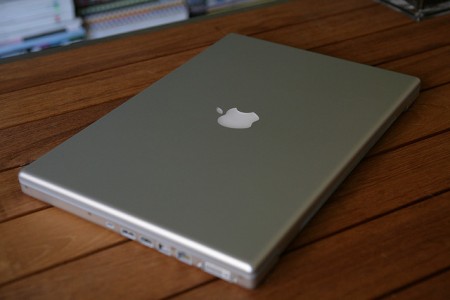 I switched to a Mac because, my old PC was eight years old. Ancient. Prehistoric. The processor—which was once young and strong—was antiquated. I was running WindowsXP, like half the computers in the world today, but Microsoft recently announced that with the new Windows 8 operating system coming out this fall, they will no longer support XP.
I switched to a Mac because, my old PC was eight years old. Ancient. Prehistoric. The processor—which was once young and strong—was antiquated. I was running WindowsXP, like half the computers in the world today, but Microsoft recently announced that with the new Windows 8 operating system coming out this fall, they will no longer support XP.
Worse, I am doing more and more video and my PC kept hanging up. The old processor wasn’t designed to handle 1080HD video. See my YouTube page (youtube.com/DarcyPattison) for some of my recent videos. I’m planning more for this fall.
Once I decided to get a new computer, it was up in the air: Mac or PC.
PCs were cheaper. But I was definitely in the iPhone halo; I love my iPhone and wondered what Macs would be like. I went to our local Apple store and blatantly told the salesman, “I am a PC person; convince me.”
Wow, that salesman was great.
Basically, what I expected is that Macs would handle video and photos in a cleaner way than PC. That’s the main reason I changed.
Making the Switch
One immediate purchase was Switching to the Mac: The Missing Manual, Lion version. It is, indeed, the missing manual and should be required reading when making this switch. It explained the difference in keyboards: I still stumble over Mac’s missing “Delete” key (reverse delete), but I’m dealing with it. It explained where files are kept and the structure of the files. It explained and explained until I started to understand and could function again.
Technology Binge
I downloaded programs and generally went on a technology binge: I bought a Wacom pen tablet ( to do videoscribing and play with digital art, a Bose headset for computer work and travel, and a Samson Meteor microphone to do webinars, tape audio for video and for podcasting.

I am using MicrosoftWord for Mac, Aperture photo organization program, Thunderbird for Email, Firefox for browsing, FinalCutPro for video editing, Audacity and GarageBand for audio editing. I am playing with my new pen tablet and may eventually download Corel’s Picture 12 drawing program. Everything works fine, few hang ups, and those are mostly because I am still learning the Mac way of life.
How to Videoscribe Video
If you can’t see this video, click here.
PC v. Mac
I’ve always heard that Macs were better for the creative sort of person, that audio, video, photo, graphic design was better on a Mac. Part of this is the type person who uses a Mac. On a PC, it is easier to locate files, to understand the underlying structure of the operating system and file structure. In one tutoring session at the Apple store, I was shown how to look at hidden files and the tutor explained that Apple hides some files from the casual user so that changes aren’t made accidentally. That started to make sense. If you are the type person who wants to pick up a piece of technology and just go, then Mac is for you. But if you are the sort of person who wants to know the underlying processes, PC is more transparent. It’s not that you can’t find these things on a Mac, they are just not as easy to find. Most artistic people just want to create their art and don’t care about the cogs and gears (of course, that’s a generalization, but a useful one), so Macs are fine.
I discovered that I DO like to know those things. I am slowly searching out all the background stuff on my Mac, while at the same time, enjoying the ease of use. In the end, maybe I was more of a PC type person. Too late!
Would I Do it Again?
I don’t know. It’s been two and a half months and I am just now starting to feel the Mac love. Maybe in another two months, I won’t even notice that I’ve changed, and in another two months, I will love that I’ve switched. The cost is definitely a lot more for a Mac, something to consider. But having switched, I don’t know if I’ll go back. The Mac is definitely easier on the eyes, the layout is so clean and nice. Apple knows how to make things easy and easy on the eyes. And personally, I would be scared of the new Windows 8 because I didn’t like Vista or Windows 7.
Yes. I am glad I switched. But it wasn’t easy. Not for the faint-hearted!
We have 5 Macs and one PC. You made a good choice. Even though my husband has always been a PC user, he is constantly frustrated by the awkwardness of the PC, and has a low opinion of them. As a designer and artist, I’ve used Macs for work for about 18 years and find everything easier about them. (Also thought it was interesting that you felt it was easier to find files on a PC, because my husband believes it’s easier on a Mac.)
Hi Darcy,
I switched a few years back, and I’m lovin’ my Mac! I’d die if I had to use a PC. It’s a bit difficult at first, but you’ll get the hang of it. Not to mention Macs are less likely to get viruses.
My sister’s in the market for a new computer, and I’m convincing her to get a Mac. She loves the iPhone already so I’m sure she’ll catch on and get hooked. Thanks for sharing!
Hi,
I am two weeks into the same transfer, feeling lost, and ‘what have I done!’ I am trying to educate myself to Mac ways, and I feel lost without Word, It’s almost payday, so I will be shopping for everything I mer to make life good again. Perhaps then I’ll feel he love.
Mac does have the reverse delete–assuming you’re talking about the one that deletes forward instead of back. It’s a separate key on the extended keyboard, a hidden character on the basic keyboard. (Did your tutor tell you about hidden characters, such as option+u for an umlaut?) Unfortunately I can’t remember the combination for the reverse delete–I have the extended keyboard now–but I know I’ve used it in the past.
Enjoy your Mac! As you get used to it, you’ll discover more and more cool things you can do with it. And it’s not only easier but also much more reliable. I’ve been using Macs for 26 crash-free years.
p.s. Amusing that the ad on this page is for an hp laptop!
My dad has a Mac and loves it! He was the secretary/editor of the 5th Armored Division Association quarterly news magazine. I would sometimes help with the “News” when Mom and Dad took a vacation, so I am a little familiar with a Mac.
My problem is that all the computers at school are PCs using Windows 2003. Since I create my lessons and PowerPoints, etc. at home, I am hesitant about switching to a Mac because I still need something that is compatible with the school computers. As I continue with my writing, I might consider getting a Mac for writing and use my PC just for school work.
When you’ve had your brain wrapped around PCs forever, switching has to be really tough. We’re a dual household, so I don’t feel totally ignorant of PCs (partially, for sure!), but I’d never trade my Mac for my husband’s PC. Hope your Mac love grows, Darcy!
I’ve always had a PC at home. When I was a teacher I had an Apple. It was super after I learned how to do it. Thankfully our school got a huge grant and we transitioned to Apple they sent in people to train us. There are so many things you can do with an Apple, but…they are so expensive. We still have a PC at home. Good luck and enjoy your new toys. :)
Hi Darcy, I made the switch about 4 years ago, and I could never go back now. I felt like I was computing left-handed for a while, but once I got the hang of it, I’ve been so happy with my Mac. I switched because I didn’t want to have to become a computer expert just to keep my computer running (all that business about de-fragging and constant virus-fighting was taking over my life). The best part? In 4 years, the only thing I’ve had to do, maintenance-wise, is buy a new battery when mine started wearing out. Now that’s mind-blowing.
You can buy Word for Mac, including Powerpoint, and they all tranfer from PC to Mac.
DARcy
I must say, the transition for me has been very frustrating. I have very diverse work requirements, which require the use of over 20 different applications on any given day (MS Office Suite, Adobe CS5 Suite, Accounting Programs, Protools, Audacity, FTP Programs, Media Converters, Web Developer Tools). I’ve used PCs for years, so I’m very acclimated to the Windows operating system, as well as the shortcuts within each particular application. Because the majority of my work is time sensitive with hard deadlines, I’m finding myself stressed out because of my lack of knowledge in troubleshooting Mac issues and learning keyboard shortcuts. In addition, the keyboard shortcuts that I am finding, often require you to have 13 fingers just to execute the command/keystrokes. The transition is actually costing me money and hurting my reputation. Even though I’ve gone 1 step further by installing Parallels Desktop so I can run Windows 7, the dang keyboard is a clusterkcuf of bad news. I am so, so close to like tossing this thing out!!!
Hi Darcy, just saw this when I was looking for some info. I was really intrigued by some of the comments including the one bewailing the loss of Word! Hope you’re happier now you’ve been using your Mac for some time. I know how it feels though, I’ve been using my laptop for the past 2 weeks and it’s so damn difficult to do the simplest thing! :o)
Im a web designer. Used pcs for many years. Recently switched to the new imac and I HATE IT!!!!!!!!!!!!!!!!!! I love the display, and the fact that it’s nearly silent, but the pretentious layout and functionality is driving me crazy. I HATE APPLE and I HATE MICROSOFT!!!!!!!!!!!!!!!!! Now what?