Note: On Jane Friedman’s blog, you can read my guest post about a unique Pinterest project. I’ve pinned the entire picture book, I WANT A DOG, to Pinterest as a preview of the book. Read the reasons and how-to’s here.
Social media–what a controversial topic among writers!
You have the social media mavens, who are everywhere on every platform.
And you have those who espouse the WIBBOW test: “Would I be better off writing?”
You’ve decided that you want to raise your social media profile as an author. There are a couple compelling reasons to turn to Pinterest. Yes, Pinterest. I like the way my daughter, Sara, describes the difference in Pinterest and Facebook. She says to look at Facebook to see what she’s DOING; look to Pinterest to see what she’s THINKING about. Other say that Pinterest is aspirational, which means these are things the pinner would like to do. She’d like to decorate her house like this, would like to get this haircut–or would like to read this book.
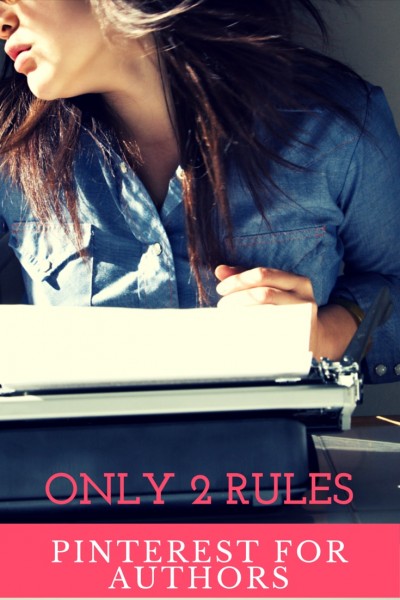
- Your audience is there. Known to be an audience of 80% women, Pinterest is a playground for women on a number of topics: Food & Drink, DIY & Crafts, Home Decor, and Holiday & Events. Photos of interest can be repinned thousands of times–which puts the image in front of many viewers. For example, the image for this Fiction Notes post about villains has been repinned over 19,000 times. Check the widget in the sidebar to see other popular posts on Fiction Notes. (And hey, we always love more repins!)
- You have book covers–which fits the visual medium of Pinterest. Images rule on Pinterest, just like they do for book covers. It’s a natural fit.
- Pinterest can become one of the best sources of traffic for your website. I recently looked at my website statistics. I’d been beating the Facebook drum, trying to find an audience; instead, Pinterest referrals had quietly racked up 10% of my overall traffic. For some pages, the percentage is much higher, like the villains post mentioned above. That woke me up; if I was just casually playing with Pinterest and could manage 10% referrals, what could happen if I concentrated on the platform?
- Pins keep on giving: repins give your content new life, over and over and over again. You Pin an image to a board on Pinterest. Then, someone sees the image and re-pins it to one of their boards. From that board, it gets repinned; and the process can continue. Pinterest likes to say that, “Pins are forever.” You may pin something this week that gets ignored; but something might revive it in three months or six months–perhaps an appropriate event or current news event. A pin can take off at any time and go viral.
Getting Started
I’m going to collect below some other posts on the basics of Pinterest. If you know nothing at all, this article explains the way the platform works. Once you understand that, there are two basic rules for authors:
- Get a Business Account. As an author building a platform, you need access to the goodies available on a business account. You’ll be able to promote pins, create rich pins and much more. Follow Pinterest’s instructions here.
- Fill in Every Blank.
- YOUR PROFILE. When you set up a social media account, you’ll need to fill in a profile. Please do yourself a favor: fill in every blank possible. The platform didn’t put that data slot there for nothing. They USE the data to help people find you. You want to reach the right audience with the right message, and it’s impossible for the platform to send you those folks if you don’t help them out. They aren’t mind-readers.
- YOUR IMAGES ON PINTEREST. Likewise, you’ll need to start paying attention to the metadata (data about the data) for your images. When you load an image onto your website, fill in every blank. The Caption is the only thing optional. And make sure the data you use is useful. For photos, there are three blanks: Title, Alt Text, Description.
IF you have all three filled in, Pinterest will pull in the Alt Text as the description of the image. If there’s no description or alt text, it will use the title of the image as the description.
When uploading an image, the title defaults to the name of your file. So, if your photo is named 123XX.jpg, then the Title will default to 123XXX. Bad news for you on Pinterest. Every time someone repins your image, the description will read 123XXX.
Instead, create a description (500 characters or less) and Copy/Paste that into all three fields. I find that’s the easiest, to just repeat the info over an over. If at some point, Pinterest (or another social media platform) decides to use a different field, I’ll have the description in place.
Finally, you can always manually edit the metadata when you pin/repin. It’s just easier to take care of it upfront.
Comparing the different social media platforms:
Instagram: square images (1:1 ratio), hashtags are the metadata.
YouTube: horizontal images (16:9 ratio). If you’re shooting still images to add to a video slideshow, always shoot horizontal.
Pinterest: vertical images (4:6 ratio), metadata comes from the image’s original upload, or it’s manually edited.
Creating Great Images
This means that you should know where you plan to use images when you create them. My favorite place for editing images for Pinterest is Canva.com. Use their Pinterest template to get the size right; upload your own images or buy one of theirs for only $1; edit as needed. For more, see below.
Links to Tutorials for Pinterest
You’ll find tons of tutorials and classes to help you get up to speed on this platform. Like all social media channels, best practices change often as a platform adds new tools, policies, etc. Be sure to look for recent material.
- A simple guide to understanding Pinterest, from Pinterest.
- Constant Contact has 10 Things to Consider when you get started, including what name to use for your profile and your boards.
- Sign up for an business account, not a personal account. Pinterest’s HELP on Getting Started.
- Listen to an “Oh, So Pinteresting podcast” for current best-practices for your profile and boards.
A New Look at Your Pinterest Account OSP 080 - Canva’s Guide to creating a consistent brand is great. Here’s a short post that summarizes the info, but here’s a free ebook that goes into more detail (You must sign up for their newsletter to get this.)
Which social media platform do you like best? No. Which brings you the most results: the most referral traffic, the most sales, the most followers, etc.?
Excellent post, Darcy! Thanks for all of these resources. Pinterest has always been a bit of a mystery to me in terms of using it for buisness, so I plan to go to the links you recommend and get up to speed on this!
Alexis:
I was unclear about it, too. However, it is bringing in traffic, so I definitely need to pay attention.
Darcy
Hi Darcy! Great notes on improving use of Pinterest. I’m reading through every link. I started on Pinterest to promote my specialty cookbooks ((The Braces Cookbooks 1 & 2 – comfort, care and cooking resources for tender teeth) about three years ago. For the past two years, my business has taken a far-back seat to helping my Mom with eldercare. Somehow, at the very least, I have still kept selling an average of one book/day through Amazon or BarnesandNoble.com. I kept thinking, I haven’t been on TV or published an article in more than a year – how is this happening? Then I reviewed the data in Google Analytics and found that I was getting consistent clicks via Pinterest. The one thing I made time for was saying Thank You to anyone who re-pinned one of my pins, and wishing them good luck with braces. Now, I’m saying “Thank you” to you, because I recently got out of that habit while trying to blog more, and I think I’ll just go back to Pinterest! It’s quick, easy, and makes an instantly personal connection. And I’ll tune up all the profile parts that you recommend. Wonderful post! – Pam Waterman, author of The Braces Cookbooks (www.MetalMouthMedia.net)
Thank you for sharing so much helpful information about Pinterest, most of which I was in the dark about. It is sure to help me navigate my way around this site.
Pamela:
It’s amazing how those pins just keep on giving! Thanks for the note.
Darcy
Jan:
Good luck with your Pinterest account. It’s been interesting to watch mine grow.
Darcy