This month-long series of blog posts will explain author websites and offer tips and writing strategies for an effective author website. It alternates between a day of technical information and a day of writing content. By the end of the month, you should have a basic author website up and functioning. The Table of Contents lists the topics, but individual posts will not go live until the date listed. The Author Website Resource Page offers links to tools, services, software and more.
GMail v. Domain Mail
Some authors today use Gmail exclusively and in many ways, this is considered a professional email address. However, your email is more memorable if it comes through your domain. Famous@FamousAuthorWebsite.com or Darcy@darcypattison.com. It is the best professional email possible because no one will ever be confused about the person to which the mail is sent. I am the only Darcy at DarcyPattison.com. There are no wonky things to remember, no strings of odd numbers, etc. Now that you have your own domain, you can set up as many email accounts as you want to keep track of.
Disadvantage. The biggest disadvantage to an email address through your domain is that it’s a bit cumbersome to set up on email clients. CPanel makes it as easy as possible, but you’ll still need to become familiar with a couple settings to make it easy on Outlook, Thunderbird, or your smart phone. It’s not hard; it’s just unfamiliar and a few extra steps. For me, the advantages outweigh the difficulties of the learning curve. If you choose to access your domain email through the web, the programs aren’t as pretty or as powerful as Gmail.
Fortunately, there’s another option possible, too, forward your domain emails to your Gmail account. See this article which includes screen shots about your options.
How to Set Up an Email Account on Your Domain
1) Log in to your CPanel.
2) Under mail, click on the Email Accounts.
3. Fill in the blanks to create an email.

Now, go back to the Home page of the CPanel. This time, click on Webmail and find a screen that tells you how to access the email. Click on “Go to Secure Webmail Login.”
By default, you will have three web-based options for managing your emails.
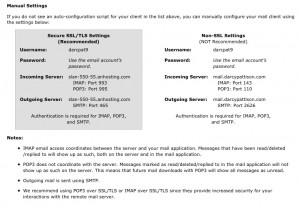
You should take some time looking around these options. They are the backup for any email client you may have and, as clunky as they might seem, they are a lifesaver if all other options fail.
TIP: You can access this at any time from the Internet by typing in your domain, plus :2096. http://FamousAuthorWebsite.com:2096. This will give you a login/password screen.
Accessing Email Through Email Clients and Smart Phones
Now, you’ll want to set up everything else to receive email from your domain email. Fortunately, CPanel tries to make this very easy.
Click on Configure Mail Client
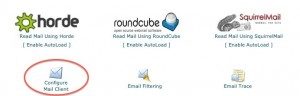
Here, you’ll find instructions on how to set up your Email Client
You’ll want to access your email as an IMAP (Internet Message Access Protocol) account; this type account downloads messages to your computer or device from your server but DOES NOT delete them from the server. You can go back and find them later as needed. I don’t recommend using a POP3 (Post Office Protocol) account because when you download a message to your computer or device, it deletes the message from the server.
That’s it. Take time to set up the email account everywhere you need to: desktop, tablets, phones, etc. You’ll may have to look up tutorials for a specific device, since I can’t anticipate every device my readers might own! But this is a common question and the tutorials will be easy to find.
Congratulations! You can now start using your new email account for all your business emails!
Meanwhile–you’re still on a quest for the perfect theme for your site. Click around on these lists of authors to see what others are doing on their websites.
- Society of Children’s Bookwriters and Illustrators (SCBWI.org) Speaker’s Bureau
- Romance Writers
- Alliance of Independent Authors
- Author’s Guild
What surprised you the most when you looked at other author websites?

