This month-long series of blog posts will explain author websites and offer tips and writing strategies for an effective author website. It alternates between a day of technical information and a day of writing content. By the end of the month, you should have a basic author website up and functioning. The Table of Contents lists the topics, but individual posts will not go live until the date listed. The Author Website Resource Page offers links to tools, services, software and more.
3 Questions Your Author Website Home Page MUST Answer in 5-seconds Flat
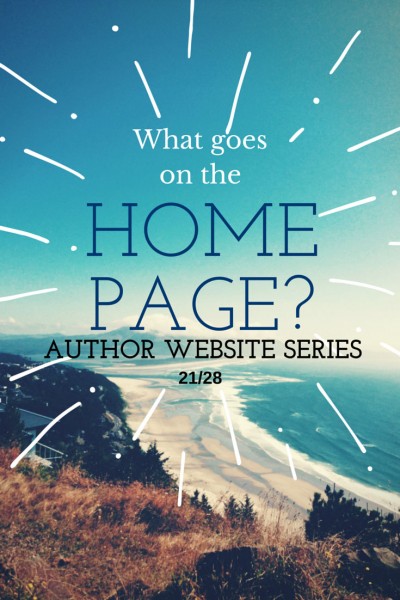
When a reader comes to your website you have 5 seconds to hook them. (Sounds like writing a novel, doesn’t it? The same fiction writing skills you use there will help you on your HOME Page.)
Readers have three questions you must answer in 5-seconds flat.
Where am I?
The site must clearly identify that this is your site. Your name and a headshot will help. If a reader is sorta fuzzy about exactly what you write, or who you are, make sure this is clear. You can do this with a simple tag:
- Children’s book author, Darcy Pattison.
- Fiction Writing Teacher, Darcy Pattison
- Famous Author, Darcy Pattison
- Writer and Writing Teacher, Darcy Pattison
You’ll think of several possibilities, of course, but must choose one. You can change this at any time, but I recommend searching for and trying out tags until you find the one that sticks for you. It becomes part of your “branding” as an author. The tagline for your site (which you set up in the back end of the site and can change at any time) can also give this info.

What Can I Do Here?
Information, photos and links should immediately tell readers what they can DO on your site.
Do you want them to read your blog? Include one of the built-in widgets that lists the most recent posts, or perhaps the categories of those posts. Your site’s navigation should clearly tell people where to go to find different types of information.
Where Can I Find the Information That I Want?
Your Navigation will be vitally important on your HOME Page. How do people find what they want? What will you Name each of the main sections of your site? We’ve called them NEWS, ABOUT and BOOKS, but you are free to name them anything you want. Just make sure the navigation links are short, so they fit onto the navigation bar easily, and very clear. ABOUT is a standard page name for a biography page. NEWS makes sense, but you could also call it SCHEUDLE, or INSIDER INFO, depending on what you want.
To create Categories and Menus, please refer to the WordPress Codex or look on YouTube for tutorials like this one:
If you can’t see this video, click here.
NOTES: As you start to customize your site, it becomes impossible for me to give you exact directions. There are too many options, all of them right for certain people, depending on your needs, your work, and your vision for your website. Here are four strategies to find the exact info you need:
Search for a Plugin: Someone else surely wanted to do the same thing you did! And they wrote a plugin. The search engine for the plugins, though, is clunky. Often, I know what I want and can’t find it because you must know the exact name of the plugin you want. Instead, I use a search engine to locate information about a plugin and when I know an exact name, then I’ll go to the Plugin Installation and try to add something. Doing this, you may wind up with paid plugins and you’ll have to weigh the benefits against the cost.
Search for a Tutorial: Someone has suggested that 25% of websites worldwide currently run on WordPress. Regardless of the accuracy of this statistic, it’s true that there are tons of tutorials for almost anything you need done on WordPress. If you like visual learning, search YouTube and you’ll likely find what you need. Otherwise, use your favorite search engine and search for “Tutorial + XXXX,” where XXXX is the subject of the tutorial you need.
Search the http://codex.wordpress.org WordPress Codex: The codex has many of the answers you’ll need. Try there first.Hire a Coder: If all else fails and you can find nothing, you can always hire a coder from places like Elance and Odesk.
Circling Back to Themes: What Will Your Site LOOK Like?
What you’ve done so far is organize information on your website and set up a basic WordPress installation. When setting up a website, some people suggest you do a “wireframe,” or a drawing of what you want on each page and how the pages will connect. Wireframes especially refers to the layout of a webpage that will help you accomplish a goal. That’s what you are doing here except on a sitewide level; you’re deciding what to emphasize and how to best accomplish a goal. Now that you have a good idea of what’s on your site, you can go back and re-evaluate themes that you’ve looked at. Can you easily fit everything into the site? If it’s not easy to do, then look for other themes. You want this to be simple! Definitely, NOT complicated!
As before, let’s refer back to the 2008 Codex study that discusses what would bring readers back to your site, and see how their needs might fit into the HOME Page.
For the HOME PAGE, you have lots of decision to make. By now, you should have slotted at least some of this information onto other pages of your site. The question here is what to put on the HOME Page and what to link to directly from the HOME Page. You don’t want the site to look scattered and unfocused; on the other hand, you don’t want readers to get lost. Think about which of these you might want on YOUR site and which can go on other pages.
Search Box. Because there’s no way to fully anticipate what a reader will want, make sure you include a Search Box on your home page. This is one of the Default Widgets (Appearance/Widgets) that you can drag and drop onto a position of your Home Page. In fact, I make sure there’s a Search Box on every page of my site, but you at least need it on the HOME Page.
Exclusive, unpublished writing. We’ve mentioned short stories, blog posts, essays or other writing that might interest your readers. On the HOME Page, you will definitely want a link to you blog, if you have one. How else might you include a link to exclusive, unpublished writing?
Author Schedules. Is there any way that a fan could meet-up, get a signed book, watch you speak, etc.? How will you address this on the HOME Page? What links–if any–make sense. Did you include this information on your NEWS Page? Or do you want to include some sort of calendar that lists your speaking schedule? If you speak a lot, there are many WordPress Calendar plugins which allow you to list details in a central place and then add it to various places using a widget. Do you need this?
Author’s Literary Tastes. Readers want lists of the author’s favorite writers and recommended books. Younger fans are also more interested in knowing about their favorite authors’ book, music, and movie recommendations. How can you include this on the HOME Page? Or will you put this on the ABOUT Page?
I’ve mentioned GoodReads widgets before because it automates the process of telling people what you are reading. If you use other sites or software to track this, then look for WordPress plugins to add this someway. You will also want to look for plugins to share your social media sites, Pinterest boards, and so on.
Insider Information. 36% of readers (especially men) want “insider” tidbits. YOU know why you killed off that mother in chapter three; explain that to the readers on your website. Most authors will include this information on the page for a certain book. But you can hint on the HOME page that this is available. The HOME Page is definitely not the place to put in-depth details. How can you hint at what you’ve included later, so readers know if they want to read more?
Freebies. Do you plan to provide downloadable extras like icons and sample chapters? How and where will you hint at this on the HOME Page? What links are possible? What links do you think are best?
Regular contact. You probably want a newsletter signup on the front page! This should be one of your main goals, to build your mailing list. These are people who say they WANT to hear from you, so put this somewhere up front and central. We’ll cover it more in detail later, but I use Mailchimp for my newsletters.
Fans under the age of 35 love contests, puzzles, and games, with prizes like autographed copies of books. As with freebies above, decide how to let your readers know that you’ve got extra stuff and decide How and Where you’ll link to this.
No Clutter, Please
You don’t want lots of clutter on your HOME Page. But you’ve got lots to offer. You’ll need to decide How and Where on this page you’ll link to your offerings. How often will you update the site? Will you use text or images to link to various things?
Decisions, decisions, decisions. Get this as right as you can at this point and come back to tweak as you develop the site more. The HOME Page is very important. But remember that often readers will enter your site through a specific link to a specific page. Deep-links to a specific page will represent about half of your site’s traffic. The rest will hit this HOME page, so make it as useful and attractive as possible. But, don’t stress out over it. Make the wisest decision you can right now and come back later to tweak.
