This month-long series of blog posts will explain author websites and offer tips and writing strategies for an effective author website. It alternates between a day of technical information and a day of writing content. By the end of the month, you should have a basic author website up and functioning. The Table of Contents lists the topics, but individual posts will not go live until the date listed. The Author Website Resource Page offers links to tools, services, software and more.
Write Your BOOKS Page(s)
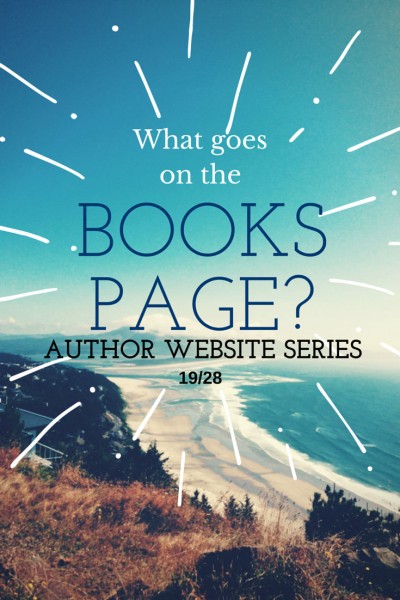
As an author, it’s important to tell people about your books and publications. The BOOKS page features your books, no surprise. But what–specifically–do readers want to know? Because you haven’t got the site up yet, just write this in your favorite software and save till later.
Newly Released. Find some way to highlight new titles. These are exciting times for a reader and fan when they find out you have a new title! Keep them happy by putting new books up front and center. You’ll want to play with your page’s layout to make this stand out. You may also want to consider putting this information on the Home Page somewhere. Exciting news like this could go in several places on your site (HOME, NEWS, BOOKS, ABOUT), so consider where and how you might highlight it.
Book List. On the list of your books, include title, subtitle, ISBN(s), versions it is availble in (Paperback, hardcover, library, audio, ebook, pdf, etc.), synopsis, awards, reviews. Besides all that “metadata,” include a photo of the book cover. All of this needs to be neatly organized and displayed. Do you doubt the importance of this information? Metadata expert Renée Register says, “Online bookselling exposed the metadata and moved it to the heart of the book shopping experience.” Neglect these details at your own risk!
Call to Action. Yes, ask people to read your book. Marketers know that asking for the sale is crucial to closing a deal. You must provide a “call to action,” a link to a sales page, links to a sample chapter, or invitation to see you speak somewhere. Or you may want to ask people to sign up for your newsletter. Without the Call to Action, your page is worthless. Later, when we actually set up the book pages, we’ll look at WordPress plugins that might be helpful here.
Here’s a sample Call to Action!
Read about the launch of the Portuguese/Brazilian version of ABAYOMI, THE BRAZILIAN PUMA.
Follow Darcy Pattison – Children’s Book Author’s board Puma Cubs (Cougar, Mountain Lion, Panther) on Pinterest.
Downloadable List. Librarians and teachers often want a printable book list with a bio, so be sure to add a .docx or .pdf version with a link to download (and keep it updated).
Keeping series in order. Often a fan will look for information on the sequence of books in a series. What title is the first one? Second one? And so on. Sometimes, there’s a discussion about reading a series in the order they were published, or in chronological order within the world of the stories, or the order in which they were written. You can satisfy the curious reader by providing all three series orders, if you like. But give them some sort of ordered list to keep them happy.

Forthcoming books. It’s never too early to get readers excited about your next book. As soon as you can get your next book(s) listed on your BOOKS page. It’s always fun to do blog posts of cover reveals, to offer advance copies or free sample chapters. Remember that your readers want to know this information! You are giving them exactly what they want.
Give Readers What They Want
Let’s remind ourselves of what readers want when they visit an author website:
- Exclusive, unpublished writing. 43% of survey respondents said they return regularly for exclusive content.
- Insider Information. 36% of readers (especially men) want “insider” tidbits.
- Freebies. 33% want downloadable extras like icons and sample chapters.
- Fans under the age of 35: contests, puzzles, and games, with prizes like autographed copies of books.
How can you implement some of these things on the BOOKS Page? Some of these could go on a NEWS Page, too—you’ll have to decide if you want the content in just one place or in multiple places.
Sample Chapters. When a reader flips through a book in a physical book store, they read through the first couples pages (well, maybe just the first couple paragraph, or even just the first paragraph.) If they make it through that much, they are more likely to buy the book. Give readers what they want: Sample Chapters or excerpts. You could do this by putting the chapter on the site, providing a free pdf download, or creating an epub that is free. Which ever you choose, sample chapters are important to include here.
Free Books. Some writers/publishers offer free books for a week: WMG Publishing offers a Novel Tuesday and Free Fiction Friday. They limit some of these offerings to a single week–which is brilliant because if you’re a fan, you’ve got to visit their site weekly.
Exclusive Content: Readers also want exclusive content, not found anywhere else. If they can find the information/content somewhere else, why would they bother to come to your site? No reason! This could be Out-takes from the book, or related short stories. For example, I wrote a Prologue to one book and decided that it didn’t need to be include in the book itself. That Prologue will go up on the book page with an explanation of how it fit into the writing of the story: read it here.
Do you have outtakes, favorite chapters that didn’t make it into the book? Think about the extras provided on DVD these days: deleted scenes, exclusive interviews, in-depth look at a character’s background and how the actor/actress portrays him/her, a discussion of costumes or make-up, and so on. Your fans are interested in these types of things, too.
Insider Information: If your stories appeal to men, they especially want insider info. Background information, where and how you did research, inspirations for your story, your biggest struggles and biggest successes as you wrote this story, etc. Anything that gives the reader insider info is great.
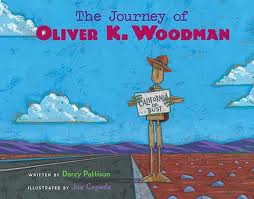 My picture book, THE JOURNEY OF OLIVER K. WOODMAN, has an interested “Easter egg.” The illustrator, Joe Cepeda, does a self-portrait in many of his books. Look for him on the Utah 4th of July parade. He’s behind the convertible wearing an orange shirt; on his shoulder is his son waving an American flag; next to him in a green shirt is his wife.
My picture book, THE JOURNEY OF OLIVER K. WOODMAN, has an interested “Easter egg.” The illustrator, Joe Cepeda, does a self-portrait in many of his books. Look for him on the Utah 4th of July parade. He’s behind the convertible wearing an orange shirt; on his shoulder is his son waving an American flag; next to him in a green shirt is his wife.
Coloring sheets, book trailers, puzzles, games, teacher’s guides. Anything extra you offer is icing on the cake! For my book, PRAIRIE STORMS, I created several book trailers while working with kids and they are on the book’s page. There’s also a value-added book trailer.
“Sounds of the Prairie” Book Trailer:
A dog says, “Bow Wow.” A cat says, “Meow.”
A groundhog says, “???”
A skunk says, “???”
In fact, few people have heard a skunk or groundhog. But you can hear them now!
Listen to the sounds made by these prairie animals.
If you can’t see this video, click here. Buy Prairie Storms here.
EXTRAS
Once you have the basic page set up, you can also add a CURRENT RELEASE and COMING SOON pages, if you want. If you’re committed to keeping these up to date!
Readers always love reviews and GoodReads makes it easy for you to put their reviews on your site. Fill out the ISBN information on the GoodReads Reviews Widget page, tweak out it looks if you like, and add their code to your page. To see this in action, look at the bottom of this page about my picture book, WISDOM, THE MIDWAY ALBATROSS.
I Don’t Have Any Books Yet
What if you don’t have any books yet? Do you have any publications? If so, list the most important and most recognizable of those. If not, why not offer a sample of your writing? That’s what Ruth McNally Bradshaw and Greg Pincus did–and they got contracts. If that’s not for you, then think about what else readers want that you could put here. For example, readers and fans want to know your literary tastes. You could start a book club, post reviews, list your Top 10 Favorite books, or something similar. Be creative and make it fun. Update often, so readers come back. Don’t ignore this page! Make it something that will connect with your audience in some way.
Leave a comment with a link to a great BOOKS Page. What is different or exciting about this page? How does this example help others understand what to put on their own BOOKS Page?

I enjoy your posts and info!!! However, I am exhausted, trying to write 1000 words a day and have a life. There is no time to create a great website with all the features you list. Am beside myself with anxiety about it. Am I wrong or are most web designers expensive??
Thanks!
Web designers come in a wide range of price levels and wide range of experience in developing a site. So, it’s buyer beware. If you want to hire someone to do the design–you STILL have to write the copy. With WordPress, there are free themes (the “skin” or how the site looks) that are fine. The content of the site, though, you must still provide. And that’s what this series has focused on.
So, if you are short on time, set up a schedule of 30 days, 60 days or 90 days and stick with it. The turtle does indeed win the race!
Darcy