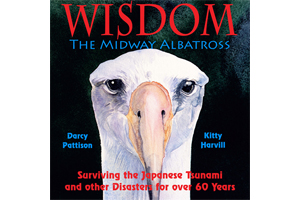 My picture book, WISDOM, THE MIDWAY ALBATROSS is now available as in iBook. To access it, you must go to the iBook app on your iPhone or iPad. Then, search for the iBook. Or, click here to be taken to the page on iTunes.
My picture book, WISDOM, THE MIDWAY ALBATROSS is now available as in iBook. To access it, you must go to the iBook app on your iPhone or iPad. Then, search for the iBook. Or, click here to be taken to the page on iTunes.
Do you want your book to sell as an ebook? Here are some of the things you must consider.
Ebooks on Multiple Platforms
First, there is an industry-wide ePub standard. But almost no one goes by it. This means that you can put your book up as an ePub, but you’ll have to tweak the files for each and every platform you want to put it on.
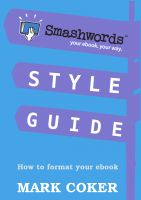 The easiest method is to work with Smashwords, which allows ePubs now, or has a MeatGrinder to convert files. You will most definitely want to read Smashwords owner Mark Coker’s Smashwords File Guide. It is a simple explanation of the variables involved in formatting your book. Smashwords has multiple distributions and many people just upload it here and let Smashwords take care of distribution to these platforms: Sony, Barnes & Noble, Kobo, Amazon, Apple, Diesel, Page Foundry, Baker & Taylor Blio, Library Direct, Baker & Taylor, and Axis 360 . But others prefer to move on to other platforms themselves.
The easiest method is to work with Smashwords, which allows ePubs now, or has a MeatGrinder to convert files. You will most definitely want to read Smashwords owner Mark Coker’s Smashwords File Guide. It is a simple explanation of the variables involved in formatting your book. Smashwords has multiple distributions and many people just upload it here and let Smashwords take care of distribution to these platforms: Sony, Barnes & Noble, Kobo, Amazon, Apple, Diesel, Page Foundry, Baker & Taylor Blio, Library Direct, Baker & Taylor, and Axis 360 . But others prefer to move on to other platforms themselves.
Nook: You can upload your ePub documents to Nook at pubit.barnesandnoble.com.
Their process has a built in viewer so you can see what your book will look like on these devices.
Kindle: Go to the kdp.amazon.com program and set up an account to get started. Kindle formatting is not ePub and you must convert your files. KDP allows for distribution on Amazon stores in multiple countries: Germany, France, Spain, Portugal, Italy, and India. Of course, if you want it in different languages, you must translate it yourself, then upload the translated files.
Kobo: Not a new player, but one to take notice of now, Kobo recently signed a deal with the Independent Booksellers to make Kobo the preferred platform in your local indie. They are working together to promote books in new and fresh ways. The Kobo App is available on almost any platform. You can get on Kobo through Smashwords, or by directly uploading to them. They accept an ePub format and will convert it as needed to their format.
Apple iBooks: The strange thing about Apple’s iBook platform is its limitations. iBooks is an app for iPhone or iPad, but there’s no app for Android, desktop Macs, or other platforms. Sales go through the iBookstore, which is part of iTunes. Some argue that iBooks won’t take off until they pull the books out of iTunes. The real advantage of Apple is their international reach, which allows you to put your book into 52 different countries. Again, you must translate yourself; if you only put up English, you may get some sales, but it won’t take off. Apple provides free software, IBookAuthor, which allows you to embed audio and video and is generally touted as a boon to textbook writers. Of course, that just increases your copyright headaches, as you must make sure you have permissions for all images, sounds, music, video, multimedia, etc. But it’s totally cool to include video. I put an introductory video on the new Wisdom iBook. If you have ePub files, they may work on Apple’s platform, but you can’t get around the requirement that you use a Mac Computer to upload at iTunesConnect .
There are other platforms, of course. Vook touts their video-embedded ebooks, while other platforms have other specialties.
PDF Ebooks. Technically not an ePub, but still often referred to as an ebook, are pdf versions of your book. You can sell these from your website through a sales management site such as ejunkie.com. It allows you to upload your files, then handles the transaction and sends a notice to the buyer when the financial transaction is finished, so they can download their file. Goodreads.com also allows you to sell pdf
Software to Create EPubs
What a tangled web there is when you consider converting your book to ePub!
First, most of the major platforms will convert for you. But you’ll want to create the ePub first. Here are some options.
Adobe Indesign. The premiere book/publishing layout and design software from Adobe has made it easier than ever to convert to an ePub. Indesign CS6 allows for flexible layouts, so you can create both portrait and landscape versions of your book for the tablet requirements. Many magazines use Indesign and create the flexible layouts to publish. You can export in a digital format, too, which should meet ePub requirements. The cost of Adobe products continues to escalate and they update so often that it is outdated quickly; therefore, they now offer a monthly subscription that I am reluctantly moving to.
Adobe’s Digital Publishing Suite is not the same thing; it is used more by magazine publishers than book publishers, and by iPad app developers. This is because through this software, you can upload to the Apple App store, but NOT to the Apple book store. Think carefully where you want to sell your product when you choose your Adobe software. Do you want an app (DPS) or an ebook(InDesign)?
Apple’s iBookAuthor. On the other hand, Apple’s price is right: free. iBooksAuthor is one of the easiest, most-intuitive programs to use, but it comes with a major disadvantage. When you create an ebook with this software, you may sell it on Apple’s iBookstore and no where else. This means you will probably do a separate version just for them. The biggest advantage of Apple is that you can sell to 52 countries. And Apple seems to me to be a sleeping giant: if they ever decide to push ebooks, like they do music and video, look out.
Sigil. Open software, Sigil lets you look at the inside of your ePub and–if you are brave and knowledgable–make changes.
Calibre. A desktop ebook reader and editor, Calibre allows you to edit the metadata, add a book cover and convert to some formats. A free, open-source program, it’s useful to have around.
My Workflow
Well, to be honest, it changes every time I get ready to do this, because the development of software, platforms and everything about ebooks changes so rapidly. But in general, what I’ve done is to layout a book in InDesign, then export as an ebook and as a pdf. In Sigil, I can change anything I need to on the “guts” of the ebook. I use that for Smashwords, Kindle, and Nook. I’ll use it for Kobo next time, too, since their connection to Independent Bookstores has raised their profile. I use the pdf with ejunkie.com to sell on my own site.Then, I do a completely new version in iBookAuthor for Apple. Such a pain. Hard to keep track.
At times, I have also hired someone to convert to the standard ePub, then done any tweaking needed for a different format. I’ll be so glad when everyone abides by a given standard! Right now, the biggest drawback to ePubs is the fragmented platforms and their individual requirements.
Helpful books
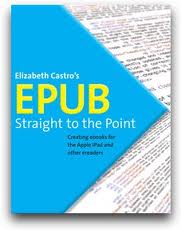 Elizabeth Castro rocks. Essentially, an ePub is a set of images and text that are put into an html file, controlled by a CSS (cascading style sheets) file, and then zipped into one file. This means that if you mess with the guts of the ePub, you need advice from someone who understand html and css and can explain it in relatively simple terms. Elizabeth Castro has a suite of books that does just this.
Elizabeth Castro rocks. Essentially, an ePub is a set of images and text that are put into an html file, controlled by a CSS (cascading style sheets) file, and then zipped into one file. This means that if you mess with the guts of the ePub, you need advice from someone who understand html and css and can explain it in relatively simple terms. Elizabeth Castro has a suite of books that does just this.
One thought on “0”
Comments are closed.